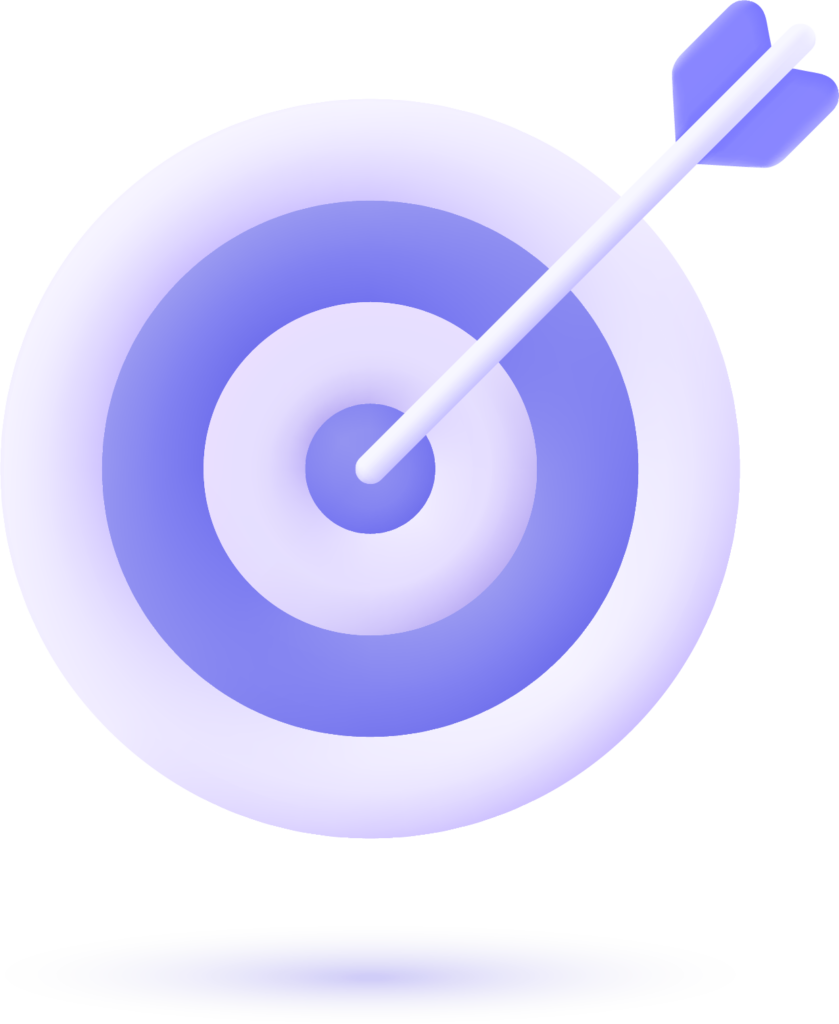KeePass, the better way to save passwords
Passwords, passwords and passwords we live in the world where we are unfortunately surrounded more by passwords than by trees! The simplest way to save passwords using KeePass is the solution to manage all your passwords on a daily basis while Telnetting or FTPing to a server or login to your email accounts. KeePass comes handy and solves this problem of managing and remembering passwords.
Like it or not we keep all the passwords in some notepad or a text file and that’s highly insecure with so many Spywares and malware sitting on fences while we surf the internet. Also copying password makes it available on your “clipboard” and this is again available to hackers.
Passwords are key to a lot of confidential information and also in one way proves your identity. A compromised password can give unauthorized access to hackers who can use it for malicious activities. We need to ensure to create a strong password, but again one major question arises where to keep these passwords safely.
Not only it does remember the passwords, one can integrate it with different tools like the browser, putty or FileZilla – so accessing your account is just a double click away without remembering your password. These screenshots will help you understand the tool in a better way.

Instead of remembering an army of passwords one needs to just remember one “Master” password to login to the tool. Create a new entry for each online account.


The feature list does include importing and exporting of your KeePass database – this can be an extremely useful feature for a team that works on common tools that needs credentials. It also has a password generator to create complex passwords.

After using KeePass for a while, I would like to suggest my wish list for KeePass team:
- Add more custom fields. E.g. Server name / Nos of tomcat instances / tags etc.
- Adding multiple entries for one server in KeePass i.e. one for terminal access, one for FileZilla and MySQL etc. If there would have been an option for additional URL then it would save time and have limited entries.
- Option to import / export of selected entries. There is no option to export and import selective entries to be able to share few selected entries with others.
All in all a great tool that helps in increasing the productivity with a word of caution – updating the tool as they also have bugs and are prone to hacks so regularly updating your KeePass software is equally important.
So we do have a solution to manage our ever increasing passwords but as a technical expert need to find the solution of ever decreasing trees around us. Every time you create any new online account like FB, Twitter or Gmail account – Plant a Tree! 
At Inuxu, we are using KeePass to consolidate and protect our passwords since as a team we use a lot of similar tools with same passwords.
As an organization or an individual one needs to be cautious when creating and sharing passwords – So Happy KeePasing!.