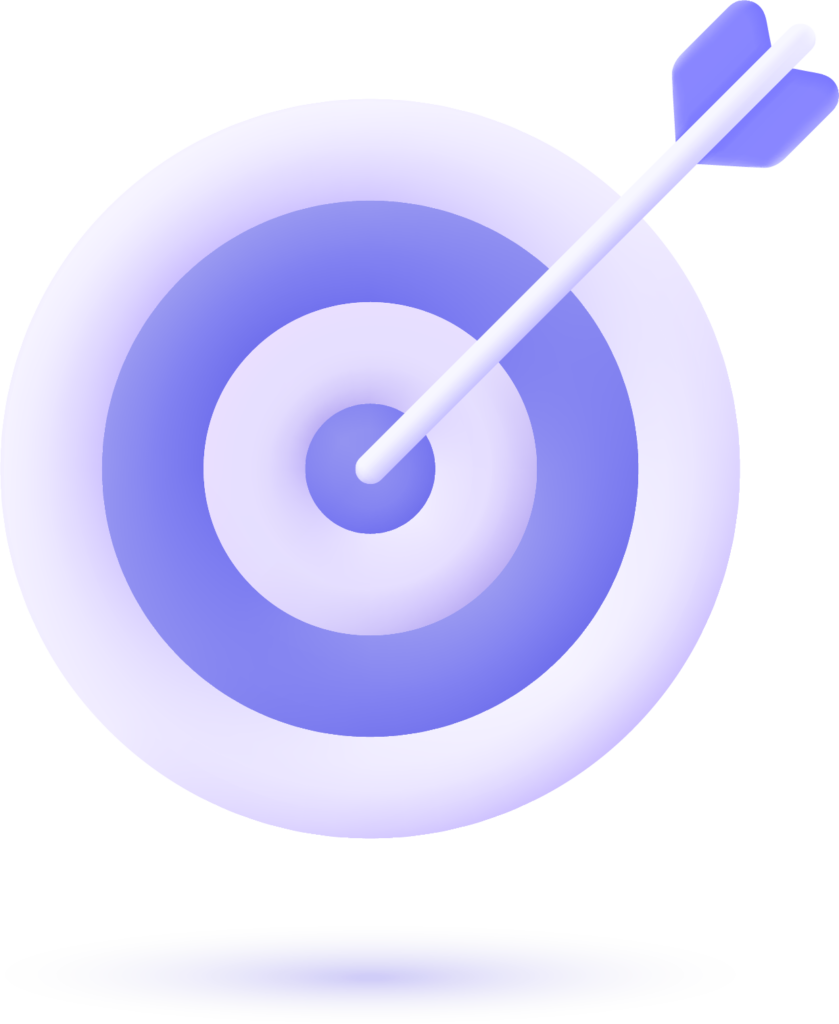Convert .doc, pdf, .txt, .ppt to .html using Google Drive
Every day we come across a lot of instances where our useful files are in different formats (.doc, pdf, .txt, .ppt) and due to certain system/software requirements we need to convert these files to .html format. I have seen a lot of my non- technical friends struggling with this day in day out. I shall try to make their life simpler by explaining this process in 4 easy steps.
Step 1:
Login into your Google Drive account. The user name and password is same that you use for your Gmail account.

Step 2:
Upload requisite files that needs to be converted from your computer to Google Drive as explained in the picture.

Step 3:
Once the upload is complete select the file from the list available. Open the file in Google docs.

Step 4:
Once the file is opened in Google docs navigate to the File menu and select the option ‘Download as’. Download the file as Webpage (.html, zipped).

That’s it. We are done. Here you go, 4 easy steps to convert your files to .html format.